After your session with Arika Jordan Photography, you will receive a link to an online PASS gallery. This is an amazing gallery for a few reasons.
1. Images are easily DOWNLOADED & VIEWED from all your devices!
2. Images are easily SHARED with all your friends and family.
2. Images are easily FAVORITED & ORDERED.
So here’s how it works.
You will receive an email with a link to your gallery. Click on “View Photos” to open a new window to your gallery.
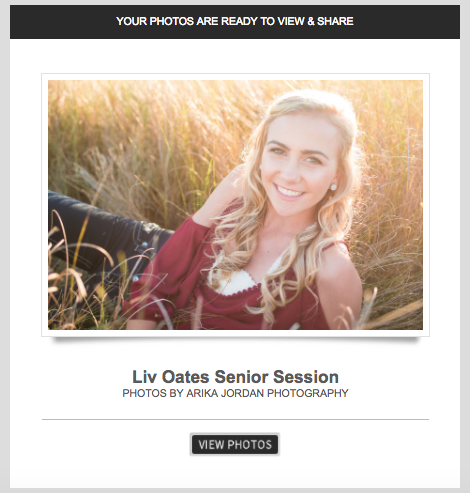
When you open up your link it will look something like this:
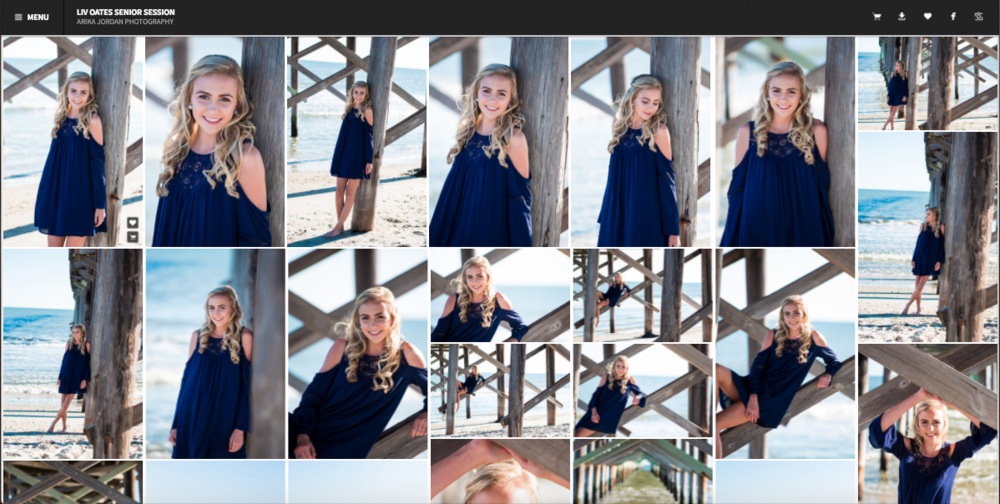
Click on the three dash menu button to open up the side menu to view options. Here you will be able to login in, download photos and view all the collections.
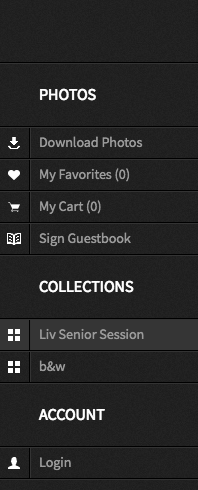
First things first, you will need to login to your account with the email that the gallery was originally sent to.
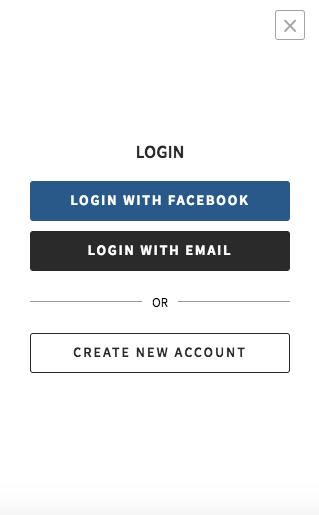
Double click on an individual photo to open up this page. You will be able to share to multiple social media sites, order prints, favorite photos, and the download individual photos or the whole gallery.
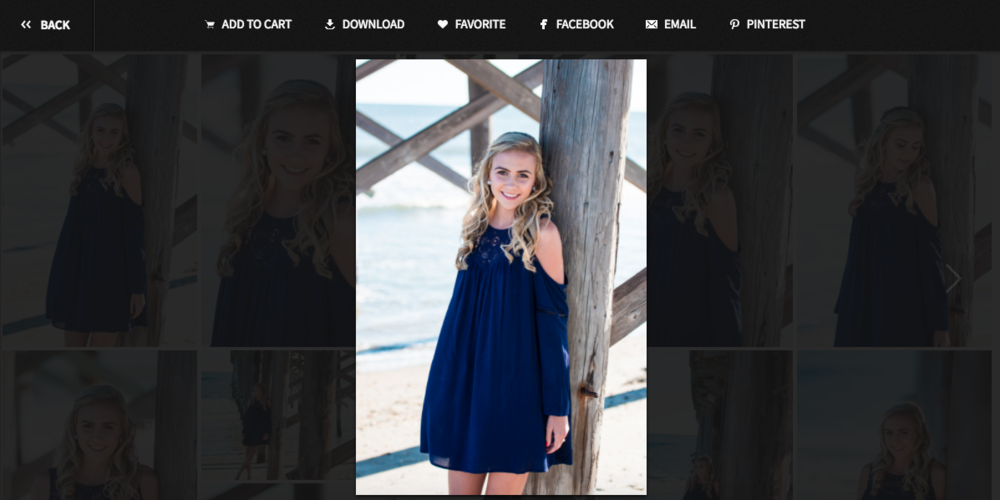
Click on download, and you will given the option to download the individual photo or the whole gallery.
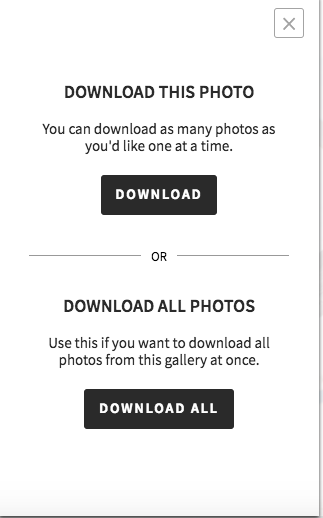
Click on the “Add to Cart” button to open up the most popular print choices. These will be printed from my professional lab and shipped directly to your home. More print and products are available just email me and we can go over your options.
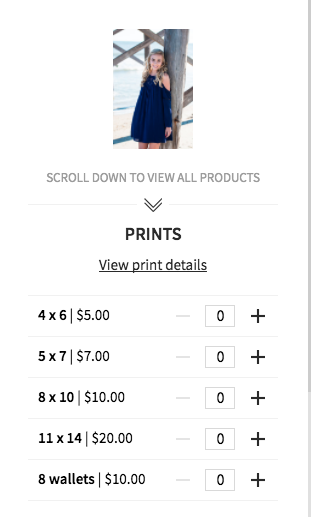
SMARTPHONE/TABLET APP
This is what I think is the COOLEST feature of PASS. To view your gallery on your phone, open the same link from above in Safari (iPhone or iPad) or in your Android browser, and you’ll be able to add your gallery to your home page on your phone. Now you have your very own gallery app and it is with you no matter where you go so you can show your photos off to anyone you want to!
DOWNLOAD TO SMARTPHONE OR TABLET
If you have a smartphone or a tablet, you know what a pain it is to transfer photos over to your device. Luckily….there’s an APP for that! If you have a PASS gallery, you can download the PASS app from the app store. Just type in PASS and it should be the first one that shows up.
Then just log in using the same information as before, and you should see a screen with your gallery. If you click on the gallery, you will see the different collections, and from there you can click on each image individually. When you click the image of the arrow, it saves the image straight to your photo roll with all of your other photos! This is seriously cool guys!!
You can even order prints from your phone! Woah.
And there you have it! Your super neat PASS gallery!


The comments +